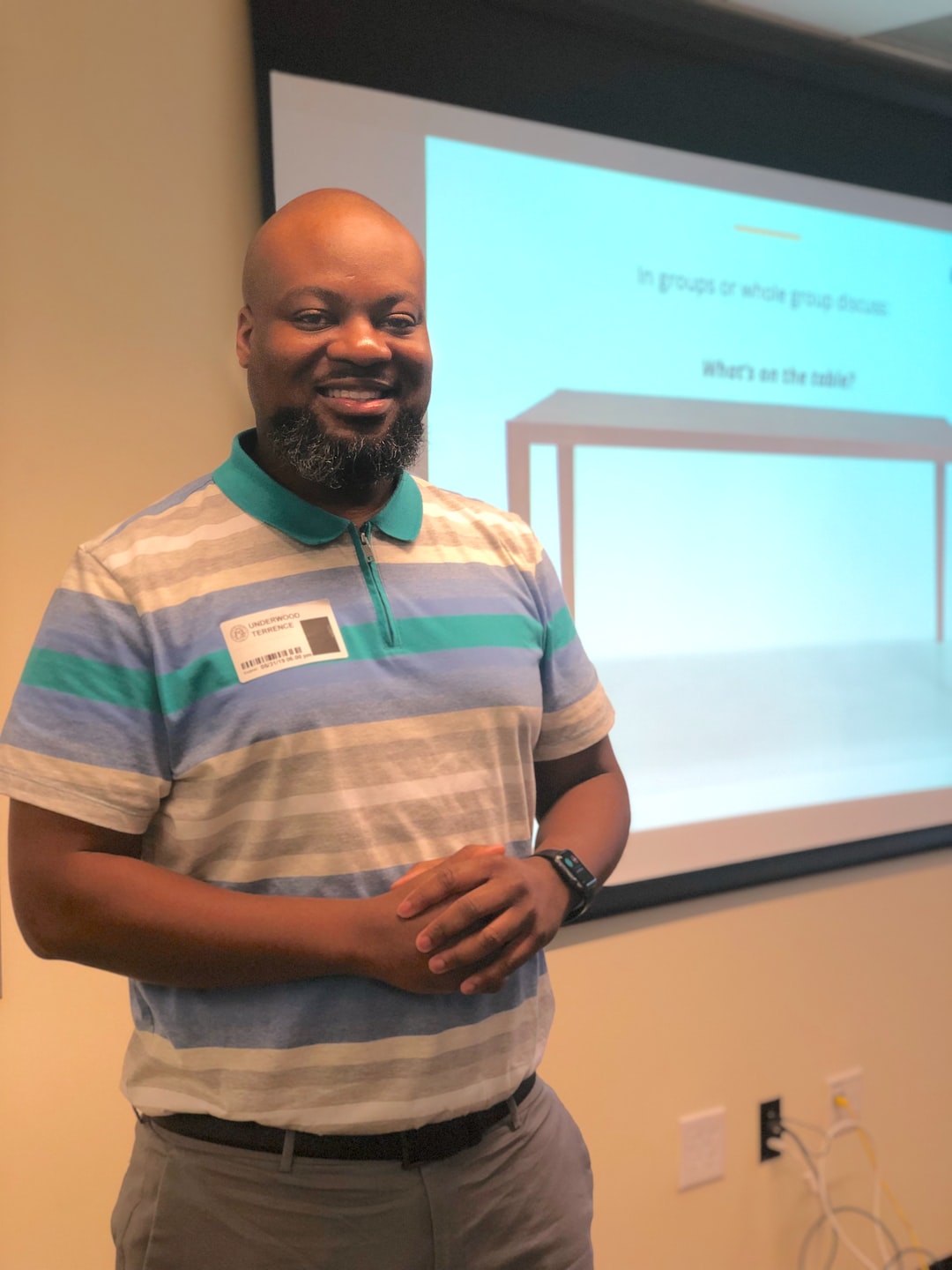Terms Of Use & Service
IMPORTANT! THESE TERMS OF SERVICE (TOS) GOVERN YOUR USE OF THIS SITE, WHICH IS PROVIDED BY OUR COMPANY. BY ACCESSING THIS SITE, YOU ARE INDICATING YOUR ACKNOWLEDGMENT AND ACCEPTANCE OF THESE TERMS OF USE. THESE TERMS OF USE ARE SUBJECT TO CHANGE BY OUR COMPANY AT ANY TIME IN ITS DISCRETION. YOUR USE OF THIS SITE AFTER SUCH CHANGES ARE IMPLEMENTED CONSTITUTES YOUR ACKNOWLEDGMENT AND ACCEPTANCE OF THE CHANGES. PLEASE CONSULT THESE TERMS OF USE PRIOR TO EVERY USE FOR ANY CHANGES.
Access To This Site
YOU MUST BE EIGHTEEN (18) YEARS OR OLDER TO ACCESS THIS WEB SITE. IF YOU ARE UNDER EIGHTEEN YEARS OF AGE, YOU ARE NOT PERMITTED TO ACCESS THIS WEB SITE FOR ANY REASON. DUE TO THE AGE RESTRICTIONS FOR USE OF THIS WEB SITE, NO INFORMATION OBTAINED BY THIS WEB SITE, FALLS WITHIN THE CHILDREN'S ONLINE PRIVACY PROTECTION ACT (COPPA) AND IS NOT MONITORED AS DOING SO.
To access this site or some of the resources it has to offer, you may be asked to provide certain registration details or other information. It is a condition of your use of this site that all the information you provide on this site will be correct, current, and complete. If our Company believes the information you provide is not correct, current, or complete, we have the right to refuse you access to this site or any of its resources, and to terminate or suspend your access at any time, without notice.
Restrictions On Use
You may use this site for purposes expressly permitted by this site. You may not use this site for any other purpose, including any commercial purpose, without our Company's express prior written consent. For example, you may not (and may not authorize any other party to) (i) co-brand this site, or (ii) frame this site, or (iii) hyper-link to this site, without the express prior written permission of an authorized representative of our Company. For purposes of these Terms of Use, "co-branding" means to display a name, logo, trademark, or other means of attribution or identification of any party in such a manner as is reasonably likely to give a user the impression that such other party has the right to display, publish, or distribute this site or content accessible within this site. You agree to cooperate with our Company in causing any unauthorized co-branding, framing or hyper-linking immediately to cease.
Proprietary Information
The material and content (hereinafter referred to as the "Content") accessible from this site, and any other World Wide Web site owned, operated, licensed, or controlled by our Company is the proprietary information of our Company or the party that provided the Content to our Company, and our Company or the party that provided the Content to our Company retains all right, title, and interest in the Content. Accordingly, the Content may not be copied, distributed, republished, uploaded, posted, or transmitted in any way without the prior written consent of our Company, or unless authorized in writing elsewhere on our site, except that you may print out a copy of the Content solely for your personal use. In doing so, you may not remove or alter, or cause to be removed or altered, any copyright, trademark, trade name, service mark, or any other proprietary notice or legend appearing on any of the Content. Modification or use of the Content except as expressly provided in these Terms of Use violates our Company's intellectual property rights. Neither title nor intellectual property rights are transferred to you by access to this site.
Hyper-Links
This site may be hyper-linked to other sites which are not maintained by, or related to, our Company. Hyper-links to such sites are provided as a service to users and are not sponsored by or affiliated with this site or our Company. Our Company has not reviewed any or all of such sites and is not responsible for the content of those sites. Hyper-links are to be accessed at the user's own risk, and our Company makes no representations or warranties about the content, completeness or accuracy of these hyper-links or the sites hyper-linked to this site. Further, the inclusion of any hyper-link to a third-party site does not necessarily imply endorsement by our Company of that site.
Submissions
You hereby grant to our Company the royalty-free, perpetual, irrevocable, worldwide, non-exclusive right and license to use, reproduce, modify, adapt, publish, translate, create derivative works from, distribute, perform, and display all content, remarks, suggestions, ideas, graphics, or other information communicated to our Company through this site (together, hereinafter known as the "Submission"), and to incorporate any Submission in other works in any form, media, or technology now known or later developed. Our Company will not be required to treat any Submission as confidential, and may use any Submission in its business (including without limitation, for products or advertising) without incurring any liability for royalties or any other consideration of any kind, and will not incur any liability as a result of any similarities that may appear in future Company operations.
Our Company will treat any personal information that you submit through this site in accordance with its Privacy Policy as set forth on this site.
Disclaimer
You understand that our Company cannot and does not guarantee or warrant that files available for downloading from the Internet will be free of viruses, worms, Trojan horses or other code that may manifest contaminating or destructive properties. You are responsible for implementing sufficient procedures and checkpoints to satisfy your particular requirements for accuracy of data input and output, and for maintaining a means external to this site for the reconstruction of any lost data. Our Company does not assume any responsibility or risk for your use of the Internet.
The Content is not necessarily complete and up-to-date and should not be used to replace any written reports, statements, or notices provided by Company. Investors, borrowers, and other persons should use the Content in the same manner as any other educational medium and should not rely on the Content to the exclusion of their own professional judgment. Information obtained by using this site is not exhaustive and does not cover all issues, topics, or facts that may be relevant to your goals.
YOUR USE OF THIS SITE IS AT YOUR OWN RISK. The Content is provided “as is” and without warranties of any kind, either expressed or implied. Our Company disclaims all warranties, including any implied warranties of merchantability, fitness for a particular purpose, TITLE, OR NON-INFRINGEMENT. Our Company does not warrant that the functions OR CONTENT contained in this site will be uninterrupted or error-free, that defects will be corrected, or that this site or the server that makes it available are free of viruses or other harmful components. Our Company does not warrant or make any representation regarding use, or the result of use, of the content in terms of accuracy, reliability, or otherwise. The content may include technical inaccuracies or typographical errors, and Company may make changes or improvements at any time. You, and not our Company, assume the entire cost of all necessary servicing, repair or correction IN THE EVENT OF ANY LOSS OR DAMAGE ARISING FROM THE USE OF THIS SITE OR ITS CONTENT. Our COMPANY MAKES NO WARRANTIES THAT YOUR USE OF THE CONTENT WILL NOT INFRINGE THE RIGHTS OF OTHERS AND ASSUMES NO LIABILITY OR RESPONSIBILITY FOR ERRORS OR OMISSIONS IN SUCH CONTENT.
All of the information in this site, whether historical in nature or forward-looking, speaks only as of the date the information is posted on this site, and Company does not undertake any obligation to update such information after it is posted or to remove such information from this site if it is not, or is no longer, accurate or complete.
Limitation On Liability
COMPANY, ITS SUBSIDIARIES, AFFILIATES, LICENSORS, SERVICE PROVIDERS, CONTENT PROVIDERS, EMPLOYEES, AGENTS, OFFICERS, AND DIRECTORS WILL NOT BE LIABLE FOR ANY INCIDENTAL, DIRECT, INDIRECT, PUNITIVE, ACTUAL, CONSEQUENTIAL, SPECIAL, EXEMPLARY, OR OTHER DAMAGES, INCLUDING LOSS OF REVENUE OR INCOME, PAIN AND SUFFERING, EMOTIONAL DISTRESS, OR SIMILAR DAMAGES, EVEN IF COMPANY HAS BEEN ADVISED OF THE POSSIBILITY
OF SUCH DAMAGES. IN NO EVENT WILL THE COLLECTIVE LIABILITY OF COMPANY AND ITS SUBSIDIARIES, AFFILIATES, LICENSORS, SERVICE PROVIDERS, CONTENT PROVIDERS, EMPLOYEES, AGENTS, OFFICERS, AND DIRECTORS, TO ANY PARTY (REGARDLESS OF THE FORM OF ACTION, WHETHER IN CONTRACT, TORT, OR OTHERWISE) EXCEED THE GREATER OF $100 OR THE AMOUNT YOU HAVE PAID TO COMPANY FOR THE APPLICABLE CONTENT, PRODUCT OR SERVICE OUT OF WHICH LIABILITY AROSE.
Indemnity
You will indemnify and hold Company, its subsidiaries, affiliates, licensors, content providers, service providers, employees, agents, officers, directors, and contractors (hereinafter known as the "Indemnified Parties") harmless from any breach of these Terms of Use by you, including any use of Content other than as expressly authorized in these Terms of Use. You agree that the Indemnified Parties will have no liability in connection with any such breach or unauthorized use, and you agree to indemnify any and all resulting loss, damages, judgments, awards, costs, expenses, and attorney's fees of the Indemnified Parties in connection therewith. You will also indemnify and hold the Indemnified Parties harmless from and against any claims brought by third parties arising out of your use of the information accessed from this site.
Trademarks
Trademarks, service marks, and logos appearing in this site are the property of Company or the party that provided the trademarks, service marks, and logos to Company. Company and any party that provided trademarks, service marks, and logos to Company retain all rights with respect to any of their respective trademarks, service marks, and logos appearing in this site.
Information You Provide
You may not post, send, submit, publish, or transmit in connection with this site any material that:
you do not have the right to post, including proprietary material of any third party;
advocates illegal activity or discusses an intent to commit an illegal act;
is vulgar, obscene, pornographic, or indecent;
does not pertain directly to this site;
threatens or abuses others, libels, defames, invades privacy, stalks, is obscene, pornographic, racist, abusive, harassing, threatening or offensive;
seeks to exploit or harm children by exposing them to inappropriate content, asking for personally identifiable details or otherwise;
infringes any intellectual property or other right of any entity or person, including violating anyone’s copyrights or trademarks or their rights of publicity;
violates any law or may be considered to violate any law;
impersonates or misrepresents your connection to any other entity or person or otherwise manipulates headers or identifiers to disguise the origin of the content;
advertises any commercial endeavor (e.g., offering for sale products or services) or otherwise engages in any commercial activity (e.g., conducting raffles or contests, displaying sponsorship banners, and/or soliciting goods or services) except as may be specifically authorized on this site;
solicits funds, advertisers or sponsors;
includes programs which contain viruses, worms and/or Trojan horses or any other computer code, files or programs designed to interrupt, destroy or limit the functionality of any computer software or hardware or telecommunications;
disrupts the normal flow of dialogue, causes a screen to scroll faster than other users are able to type, or otherwise act in a way which affects the ability of other people to engage in real time activities via this site;
includes MP3 format files;
amounts to a 'pyramid' or similar scheme;
disobeys any policy or regulations established from time to time regarding use of this site or any networks connected to this site; or
contains hyper-links to other sites that contain content that falls within the descriptions set forth above.
Although under no obligation to do so, our Company reserves the right to monitor use of this site to determine compliance with these Terms of Use, as well the right to remove or refuse any information for any reason. Notwithstanding these rights, you remain solely responsible for the content of your submissions. You acknowledge and agree that neither Company nor any third party that provides Content to Company will assume or have any liability for any action or inaction by Company or such third party with respect to any submission.
Security
Any passwords used for this site are for individual use only. You will be responsible for the security of your password (if any). Company will be entitled to monitor your password and, at its discretion, require you to change it. If you use a password that Company considers insecure, Company will be entitled to require the password to be changed and/or terminate your account.
You are prohibited from using any services or facilities provided in connection with this site to compromise security or tamper with system resources and/or accounts. The use or distribution of tools designed for compromising security (e.g., password guessing programs, cracking tools or network probing tools) is strictly prohibited. If you become involved in any violation of system security, Company reserves the right to release your details to system administrators at other sites in order to assist them in resolving security incidents. Company reserves the right to investigate suspected violations of these Terms of Use.
Company reserves the right to fully cooperate with any law enforcement authorities or court order requesting or directing Company to disclose the identity of anyone posting any e-mail messages, or publishing or otherwise making available any materials that are believed to violate these Terms of Use.
BY ACCEPTING THIS AGREEMENT YOU WAIVE AND HOLD HARMLESS COMPANY FROM ANY CLAIMS RESULTING FROM ANY ACTION TAKEN BY COMPANY DURING OR AS A RESULT OF ITS INVESTIGATIONS AND/OR FROM ANY ACTIONS TAKEN AS
A CONSEQUENCE OF INVESTIGATIONS BY EITHER [COMPANY] OR LAW ENFORCEMENT AUTHORITIES.
Miscellaneous
These Terms of Use will be governed and interpreted pursuant to the laws of Michigan, United States of America, notwithstanding any principles of conflicts of law. You specifically consent to personal jurisdiction in Michigan in connection with any dispute between you and Company arising out of these Terms of Use or pertaining to the subject matter hereof. The parties to these Terms of Use each agree that the exclusive venue for any dispute between the parties arising out of these Terms of Use or pertaining to the subject matter of these Terms of Use will be in the state and federal courts in Shelby Twp, Michigan. If any part of these Terms of Use is unlawful, void or unenforceable, that part will be deemed severable and will not affect the validity and enforceability of any remaining provisions. These Terms of Use constitute the entire agreement among the parties relating to this subject matter. Notwithstanding the foregoing, any additional terms and conditions on this site will govern the items to which they pertain. Company may revise these Terms of Use at any time by updating this posting.

 Windows 10 has a fee preview.
Windows 10 has a fee preview.